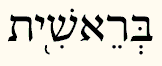
| Bible Research > Fonts > SBL Hebrew Font |
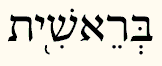
The SBL Hebrew font is a clean and versatile unicode font (in OpenType TTF format) provided as a free service to scholars by the Society of Biblical Literature. It may be freely distributed for non-commercial purposes in accordance with the End User License Agreement. Do not install the font unless you are willing to accept the license terms.
To download the font, right-click here, select "save target as," and save the file to the Windows directory of your hard drive.
To install the font on your Windows system, from the START button go to SETTINGS and select CONTROL PANEL. Double-click on FONTS to open the font directory window. From the drop-down FILE menu of that window choose INSTALL NEW FONT. In the window that opens, use the tree diagram to navigate to the directory where you saved the TTF file (SBL_Hbrw.ttf in this case), then highlight the file name and click OK. The font will then be installed.
The Society of Biblical Literature has also made available on its website a set of application files, keyboard drivers and technical manuals for those who wish to use the SBL Hebrew font in word-processing applications running in Windows 2000 and later.